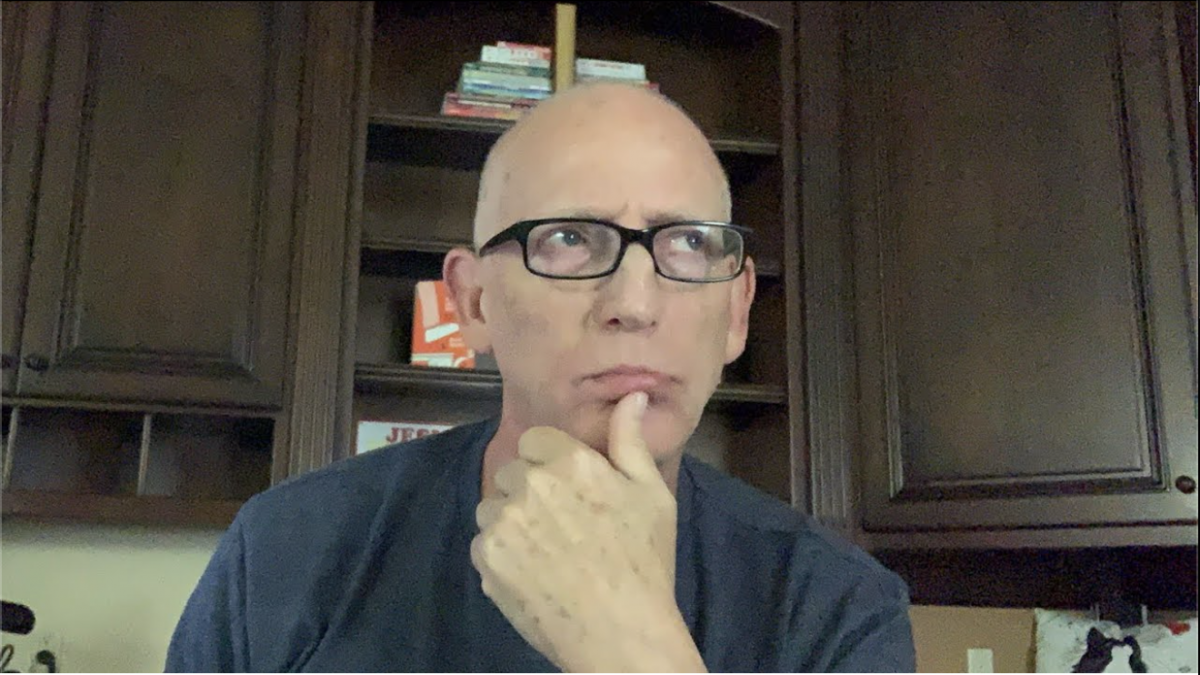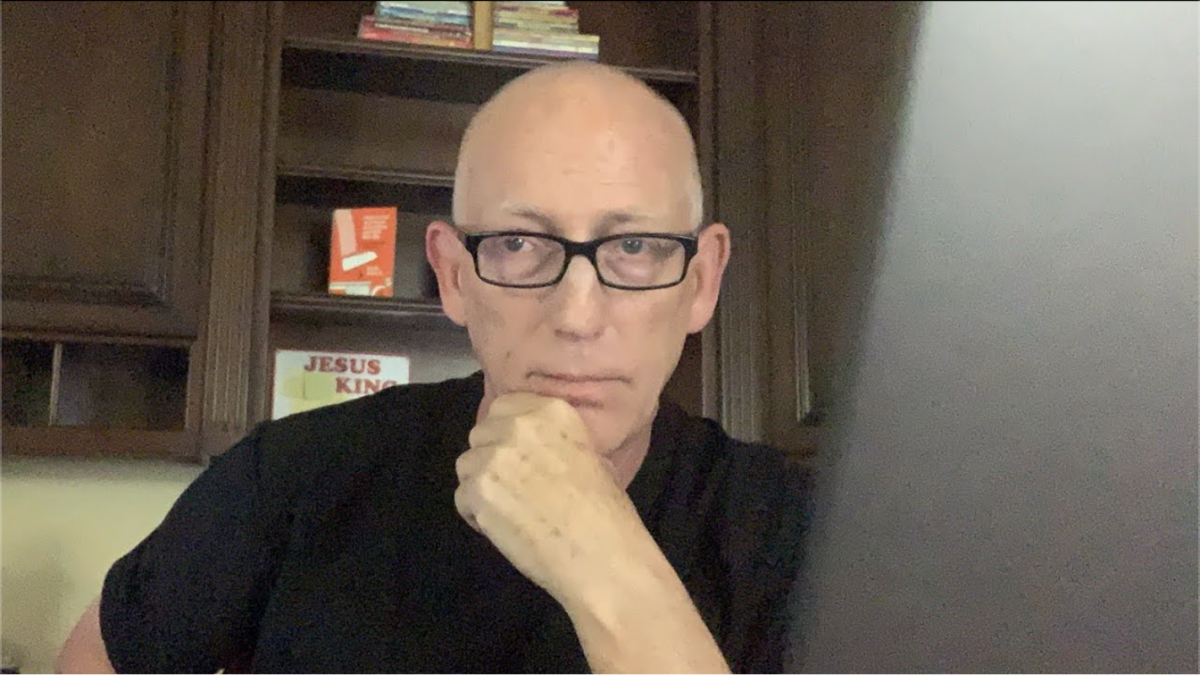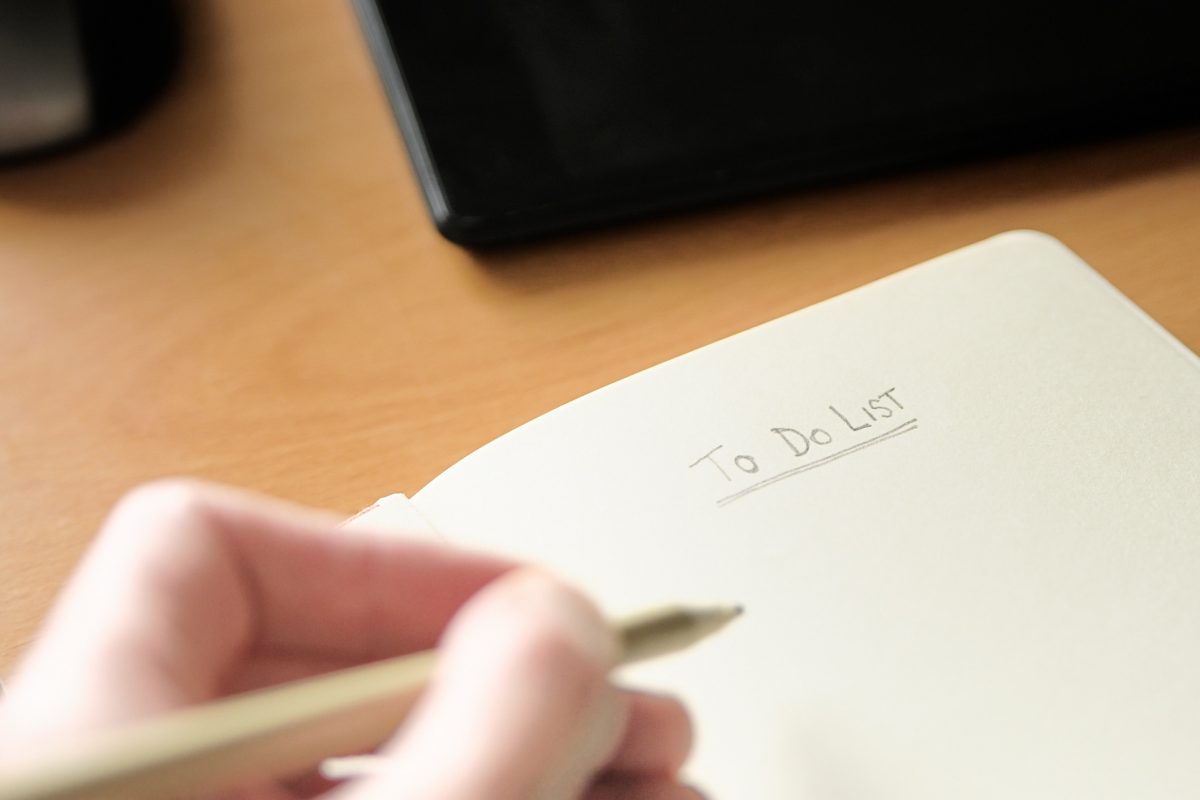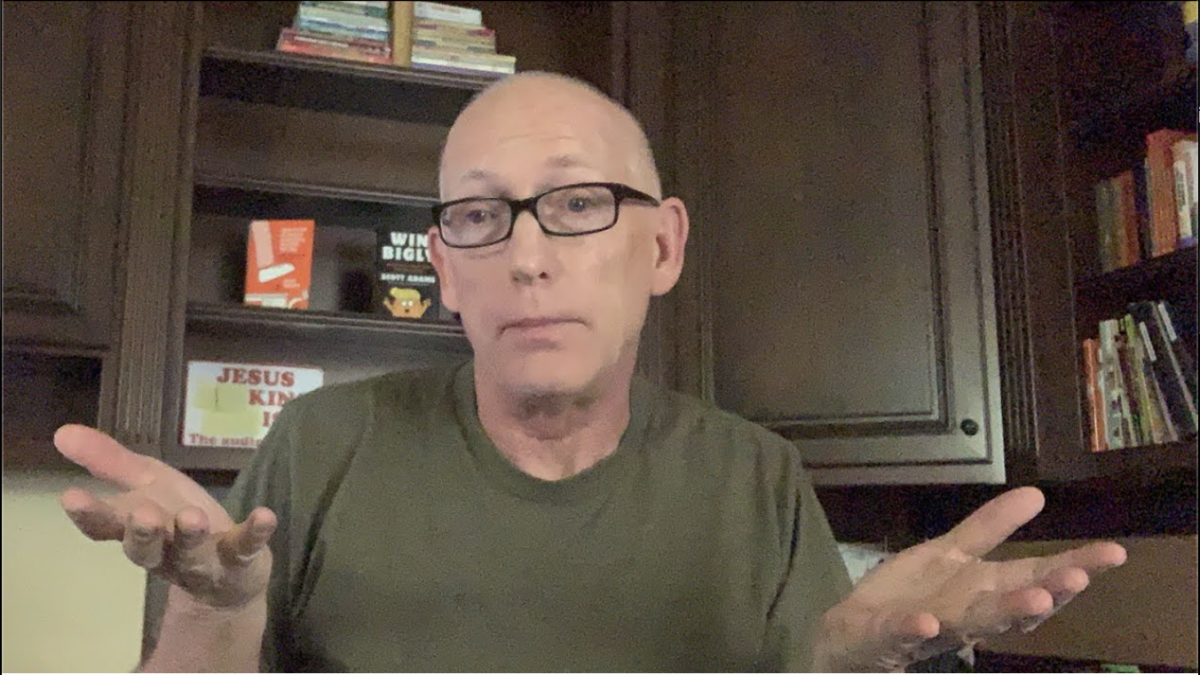![]() {{options.learnMore}} {{options.dismiss}}’, ”, ”, ” ], cookieName: ‘dilbert_cookieconsent_dismissed’, readystate: ‘interactive’ }; ]]> Episode 1448 Scott Adams: Trump Flips “The Big Lie”, Olympics Still Suck, Delta Variant Looks Fishy – Scott Adams’ Blog ]]>
{{options.learnMore}} {{options.dismiss}}’, ”, ”, ” ], cookieName: ‘dilbert_cookieconsent_dismissed’, readystate: ‘interactive’ }; ]]> Episode 1448 Scott Adams: Trump Flips “The Big Lie”, Olympics Still Suck, Delta Variant Looks Fishy – Scott Adams’ Blog ]]>
Keep reading here
Month: July 2021
The Definitive Guide to Google Analytics 4
Google Analytics 4 is the next generation of Google Analytics. For the first time ever, Google has rebuilt it’s platform from the ground up, transforming how data is collected to deliver holistic measurement across websites and mobile apps.
Unlike previous upgrade iterations, GA4 is a brand-new product. This means starting afresh, with a new learning curve to navigate.
In this guide, we’ll cover everything you need to know about GA4, including how it differs from UA, why you should use it, and how to get started. We’ll also delve into some of the platform’s new reporting features to demonstrate how it can help you learn more about user behavior.
What is Google Analytics 4 (and why should you make the move)?
Google Analytics 4 is the rebuilt, rebranded and expanded version of the App + Web property rolled out by Google in 2019. It promises to be the future of analytics, with cross-platform tracking, AI-driven data, and privacy-centric design.
Its features and capabilities are built to help you not only better understand users, but predict behavior to improve user experience.
How GA4 differs from Universal Analytics
When Google officially announced the launch of GA4, they said:
“The new Google Analytics will give you the essential insights you need to be ready for what’s next.”
The big changes are designed to help you “get ready for what’s next”, as opposed to solely reacting to what’s already happened.
Here’s how:
1. A model based on users and events
The focus in GA4 is very much on users, with each interaction labeled as an event.
This means sessions and pageviews are now events. For instance, a page_view event contains the parameters page_location, page_referrer, and page_title.
The change benefits marketers by allowing accurate tracking of user journeys across the web and mobile apps. In the old model, tracking is bound to URLs and interactions are grouped by time frame.
The new event-driven data model makes cross-referencing insights easier. It also improves pathing analysis by letting you see how users navigate your website and/or app.
For example, every time someone signs up for your newsletter, a generate_lead event is sent to GA4. By setting that as an end event you can use pathing analysis to identify what users are doing before they hit subscribe. Their behavior can be used to predict future activity and tailor your site or app to encourage more sign-ups.
Events in GA4 are grouped into four categories:
- Automatically collected events. Events that are automatically tracked after installing the GA4 base code. These include initial actions, such as page_view, session_start, and first_visit.
- Enhanced measurement events. Automatically collected events such as scrolls, site search, video engagement, and outbound clicks that can be enabled or disabled to suit your website or app. These allow you to go deeper than page views to measure user behavior and content success.
- Recommended events. Events that Google recommends you set up based on your industry. For example, recommended events…
The 8 Best Medical Billing Services – 2021 Review
The best medical billing service depends on your facilities specific needs.
And when it’s done right, it’s something that your patients and you rarely have to think of aside from copay. When it’s done wrong and it can be a costly nightmare of wasting time and resources for everyone involved.
Caring for patients’ health is the top priority, of course, but multiple other items are important. After all, if you cannot turn a profit, you won’t be able to properly care for patients very long. Keeping on top of your billing process is the key to keeping the profits growing and the lights on at the office.
Compare Quotes From The Best Medical Billing Services
Get matched up with a medical billing service that fits your specific needs.
For quite a few practices, in-house billing is a serious chore. Instead, practices may consider outsourcing this key aspect of running a medical practice to one of the best medical billing services, or revenue cycle management (RCM) services.
The 8 Best Medical Billing Services
Medical billing involves submitting claims to health insurance companies for the care you’ve provided to patients. In modern health care, insurance payments are the key to maintaining a financially viable medical practice.
A medical billing service will file the insurance claims in a timely manner with the proper coding. By following the submission rules the insurer has, the chances increase of receiving a timely payment, giving your practice the cash flow it needs to operate.
These services often will handle the billing process with patients. After the insurance company pays its portion of the bill, the RCM may offer a service where it bills the patient…
The Cure for Burnout – Michael Hyatt

Scale your business. Find your freedom.
With proven systems, frameworks, and guidance, you can join other successful business owners as you scale your business, reap the fruits of high-performance, and spend more time on the things that matter most.
Episode 1449 Scott Adams: Comparing COVID-19 Skeptics to the Experts, Biden and the Wall, The Big Lie and More
![]() {{options.learnMore}} {{options.dismiss}}’, ”, ”, ” ], cookieName: ‘dilbert_cookieconsent_dismissed’, readystate: ‘interactive’ }; ]]> Episode 1449 Scott Adams: Comparing COVID-19 Skeptics to the Experts, Biden and the Wall, The Big Lie and More – Scott Adams’ Blog ]]>
{{options.learnMore}} {{options.dismiss}}’, ”, ”, ” ], cookieName: ‘dilbert_cookieconsent_dismissed’, readystate: ‘interactive’ }; ]]> Episode 1449 Scott Adams: Comparing COVID-19 Skeptics to the Experts, Biden and the Wall, The Big Lie and More – Scott Adams’ Blog ]]>
Keep reading here
40 Social Media Advertising Statistics that Matter to Marketers in 2021
Social media marketers know the value of relevant statistics. Data-driven insights can point a campaign or ad strategy in the right direction and set it up for success.
The social media landscape is constantly evolving and shifting, and so are social media users. To make sure you’re reaching the right audiences with the right communications, you need to be aware of who uses social media, and how.

The statistics shared here focus on all the major social media platforms and aim to give you a good understanding of what’s happening on social in 2021.
General social media advertising statistics
To get you started, here are some general social media statistics!
1. On average, social media users spend over two hours on social media every day
Social media platforms, in general, grew in popularity since 2020. The global pandemic was likely a big influence on how much time people have been spending on social media recently.
On average, users spent 145 minutes per day on social media platforms across multiple devices in 2020.
2. The click-through rate (CTR) for social networks increased in Q2 of 2020
The success of social media advertising has increased since 2019. Social networks are showing a steady increase in click-through rates, as seen when comparing 2020 evaluations with that of 2019.
It is likely that this 1.3% increase is partly a result of higher-quality marketing efforts and a growing interest in this form of advertising.

Source: Statista
3. Social media advertising is the leading paid content distribution method in North America as of July 2020
The world has become more digital, and along with that came an increase in the use of social media advertising tactics.
83% of B2B brand marketers are now using social media advertising to connect and engage with their target markets.

Source: Statista
4. Social media ad impressions are increasing by 20% every year
According to Statista reports, more and more people are receptive to social media advertising. This especially applies to passive advertising techniques like the use of Stories and videos.
Social media ad impressions increase by 20% year on year, showing that there is no excuse for brands to not embrace advertising on social to expand their market reach.
5. The number of social media users increased by 1.3 million a day in 2020
Although the COVID-19 pandemic sent the world into chaos, social media platforms enjoyed a lot of attention.
An average of 1.3 million users joining social media platforms every day means 15 new users every second. Let this illustration of the potential of social media marketing sink…
Top 10 Best Web Hosting Providers of 2021 – In-Depth Reviews
Want to jump straight to the answer? The best web hosting provider for most people is definitely Hostinger.
Web hosting services come in all shapes and sizes.
Shared hosting, dedicated hosting, VPS, managed hosting, server cores, different RAM, CDNs, SSL certificates. It’s endless.
We’ve managed hundreds of websites ourselves over our careers. Using our first-hand experience, we waded through all the hosting options and narrowed it down to the best web hosting providers.
Featured Web Hosting Partner

Hostinger offers the most affordable premium hosting plans. With plans starting as low as $1.39/month you will not find a better deal. Plus get a FREE domain name and SSL certificate when you sign up for premium today.
Get The Best Deal
Read in-depth reviews of these below — plus, tips for saving money, the best types of hosting for different situations, and our method for picking the right web host.
The Top 10 Best Web Hosting Providers
- Hostinger – Most Affordable Hosting Plans Overall
- Bluehost – Best Web Host for Beginners
- DreamHost – Most Affordable Month-to-Month Plan
- HostGator – Best for Lean/Minimal Needs
- GreenGeeks – Best Eco-Friendly Hosting
- SiteGround – Best for Making Your WordPress Site Speedy & Secure
- A2 Hosting – Fast & Reliable Shared Hosting
- InMotion – Best VPS Hosting
- WP Engine – Best Managed WordPress Hosting
- Nexcess – Best for scaling and growth
#1. Hostinger – Most Affordable Hosting Plans Overall
- Starts at just $1.39/month
- Month-to-month pricing
- Free domain and SSL certificate
- 30-day money back guarantee
The Key to a More Productive Day

Scale your business. Find your freedom.
With proven systems, frameworks, and guidance, you can join other successful business owners as you scale your business, reap the fruits of high-performance, and spend more time on the things that matter most.
Episode 1450 Scott Adams: Who is the Most Credible Voice on the Pandemic? I Help You Sort it Out. And More Headline Fun.
![]() {{options.learnMore}} {{options.dismiss}}’, ”, ”, ” ], cookieName: ‘dilbert_cookieconsent_dismissed’, readystate: ‘interactive’ }; ]]> Episode 1450 Scott Adams: Who is the Most Credible Voice on the Pandemic? I Help You Sort it Out. And More Headline Fun. – Scott Adams’ Blog ]]>
{{options.learnMore}} {{options.dismiss}}’, ”, ”, ” ], cookieName: ‘dilbert_cookieconsent_dismissed’, readystate: ‘interactive’ }; ]]> Episode 1450 Scott Adams: Who is the Most Credible Voice on the Pandemic? I Help You Sort it Out. And More Headline Fun. – Scott Adams’ Blog ]]>
Keep reading here
5 Ways to Improve Your Facebook Ad Conversion Rates
If you’re running Facebook Ads, your goal should be a strong conversion rate on each campaign. That’s true whether you’re optimizing for lead form submissions, video views or purchases on your site.
Conversion rate, therefore, is a key metric for all the Facebook ad campaigns that you’re running, especially when you’re using the conversion objective to optimize for specific actions, e.g. sales, subscriptions or downloads.
Your Facebook ad conversion rate tells you how many conversions occurred compared to the number of impressions your ad received, and it helps you assess the following:
- How relevant your ad is to your target audience
- How effective your ad’s creatives and CTA are in driving specific actions
- How profitable your ads are

But boosting your Facebook Ads conversion rate can be easier said than done. In this post, we’re going to dive into everything you need to know about Facebook Ads conversion rates, including best practices for improvement, tracking and more.
What are Facebook conversion ads?
“Conversion” can mean many different things on Facebook, not just sales. If you optimize your ads for users to sign up for your email list, it’s considered a “conversion” when they take that action.
Facebook’s conversion ads are a great fit when your goal is to drive sales or specific off-site actions like registering, subscribing to an email newsletter or downloading a piece of content.

Facebook conversion ads aren’t meant to drive clicks to a site (which would be the traffic objective) or actions that have other dedicated objectives on Facebook (like engagement or lead generation).
Here’s what actions conversion ads do drive:
- Purchases
- Add payment info a user account
- Signing up for a free trial
- Adding an item to the cart
- Other custom events
Custom event tracking for Facebook conversion ads
Facebook understands that business objectives can be complex and that sales aren’t the only conversion worth tracking. As a result, the platform offers multiple custom conversion events that you can track. You can set these up through the Facebook tracking pixel in the Business Manager.

Different examples of conversion events you can choose from include:
- Adding payment info
- Adding items to a wishlist
- Contacting you
- Completing a registration
- Donating
- Adding items to cart
- Finding a location
- Initiating checkout
- Purchase
- Scheduling an appointment
- Submitting an application
- Search performed on your site
- Subscribing to a list
- Viewing content
- Other (which you can code yourself)
What’s the average conversion rate for Facebook ads?
Based on our data and research, the average conversion rate for Facebook ads (or CVR) is between 9-10%. This is higher than Google Ads.
A standard conversion rate benchmark, however, is only that— a benchmark. Some campaigns and industries will see…