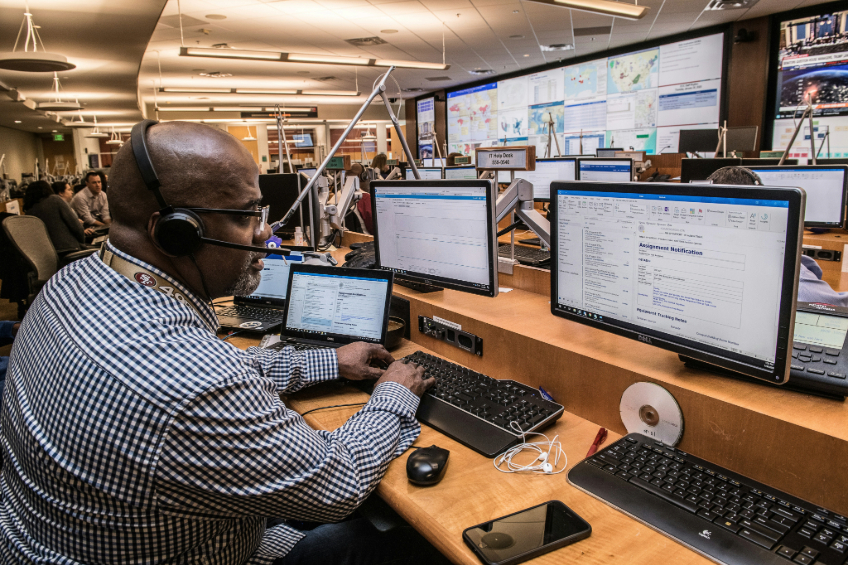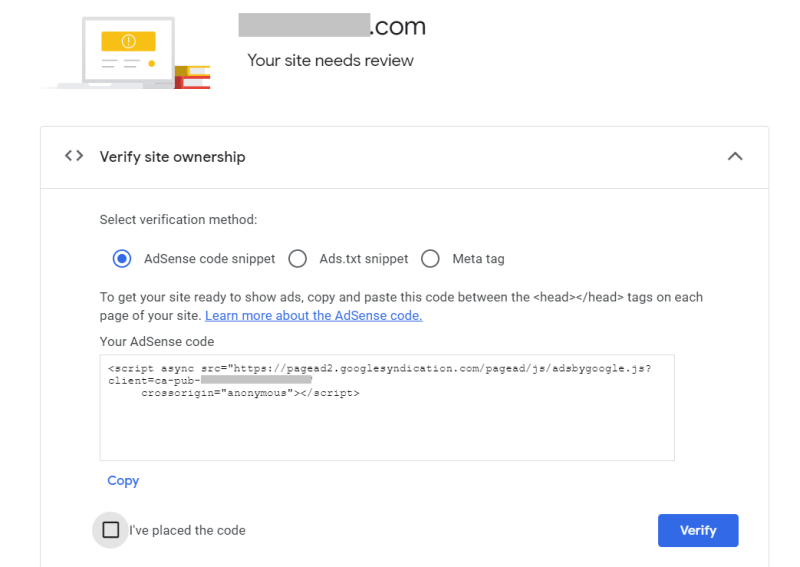Call center workflows can help you automate tasks, free up your agents’ time, stay financially lean, and ensure that customer inquiries are handled on time.
However useful they may be, though, you don’t need a million workflows to get your call center going. Just the right ones.
Pro-Tips for Implementing the (Free) Workflows Below
First and foremost, you can grab any of the frameworks below as they are and start using them. However, every business is different, and yours will likely show particularities you need to integrate into your workflows. Take a bit of time to review and adjust each template.
One of the main reasons workflows are so helpful is because they connect different departments. Don’t limit them to just your Customer Care team, for instance.
Building a workflow for a call center means you have to align multiple platforms to ensure seamless communication with customers. Start by identifying your customer’s preferred platforms, whether it be traditional phone calls, emails, social media, or live chat. Then integrate them together so information flows freely across all touchpoints. This helps you make sure all customer communications are managed and tracked from one place.
Documenting everything is crucial, even the smallest changes. Without taking notes on what you’re doing or the changes you’re making to a workflow, you’re left with zero traceability and continuity.
Make sure your entire team is trained, and regularly ask for their feedback. You want to fine-tune your processes to make sure they are up to date with customer demands, business changes, and shifts external to your business.
A mistake to avoid when using call center workflows is being too rigid. Your workflows should be a blueprint, not a robotic template. At the end of the day, every customer interaction is unique, and your team should know how…