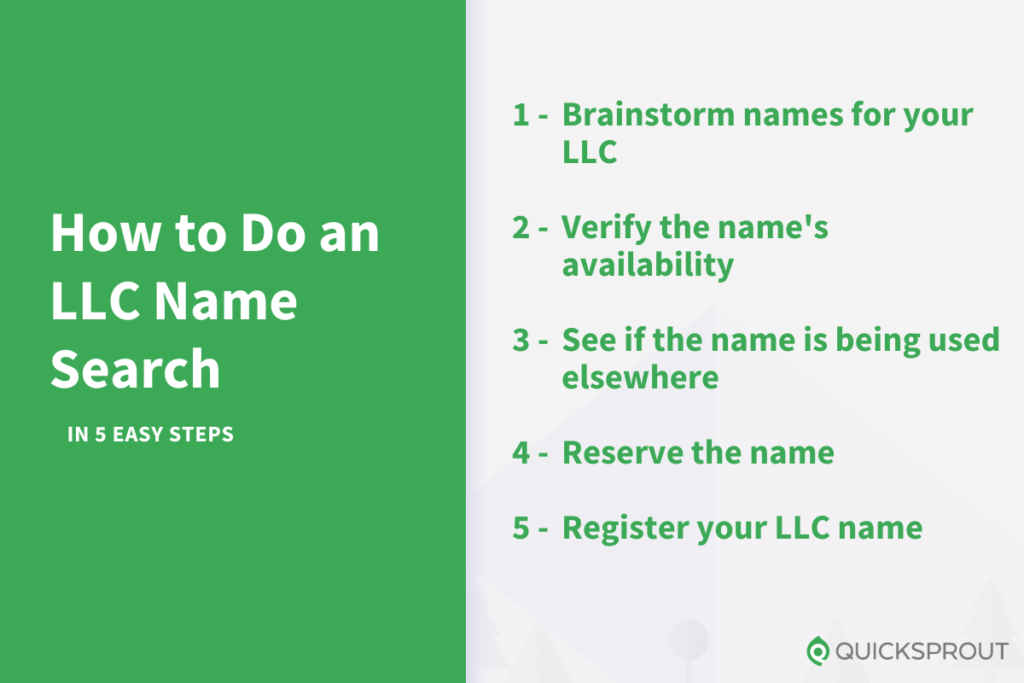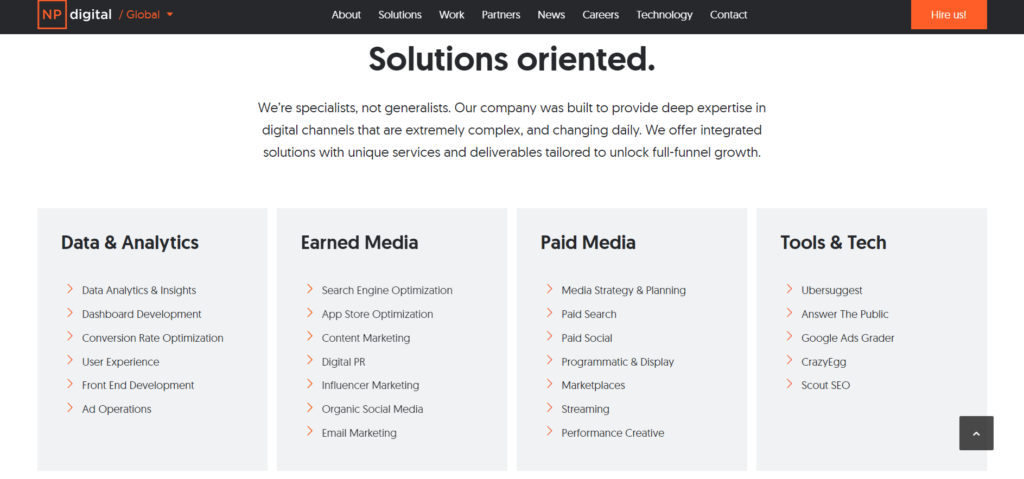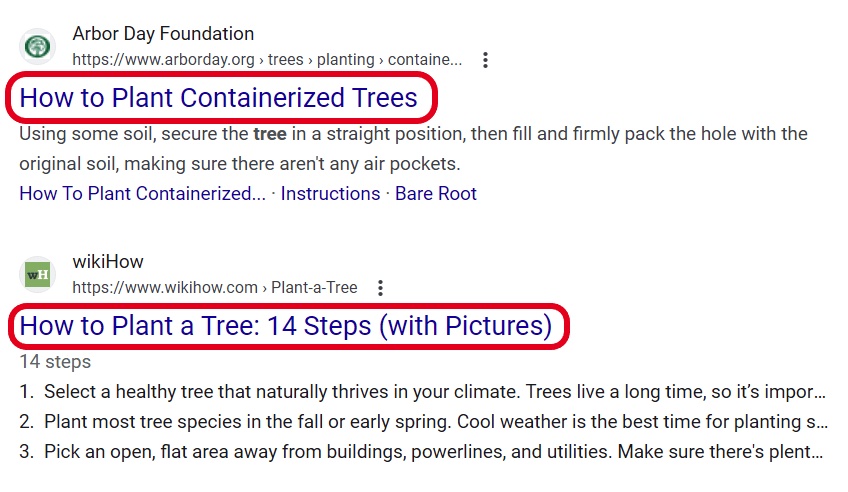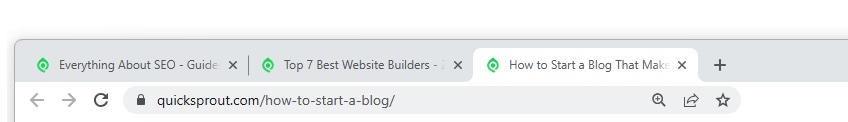If you’re looking for an all-in-one onboarding and analytics solution for your SaaS product, Userpilot can deliver what you need. Onboarding new users can be a complicated process, but Userpilot can reduce friction and make it easier for users to quickly see the value in your product. It’s not just for new users, either—support all of your customers with in-app flows and feature spotlights, while tapping into Userpilot’s data tracking and reporting to gain the right insights.
Who Userpilot Is For
Userpilot is a great solution for SaaS product teams who want granular analytics on how users interact with their software. The ability to embed tooltips, surveys, and onboarding flows directly into your app makes it easy to guide users without coding.
You’ll get the most value from Userpilot if:
- You’re a SaaS company and want to optimize your users’ onboarding flows to increase activation and retention. Userpilot’s seamless in-app guides can walk new users through key workflows and the usage of critical features.
- Your product team wants to identify UX issues, bugs, or areas of user confusion based on how users navigate your software’s features. Userpilot’s visual analytics provide insight into how users behave within your application.
- You need to educate users on new features or upgrades to your product. Userpilot lets you highlight changes and provide in-context help.
- Your customer success team wants to proactively reach out to users at risk of giving up on your software. Userpilot’s adoption metrics will identify both power users and customers struggling to get fully enabled.
- Your marketing team needs data on feature usage and campaigns to create targeted content that attracts…