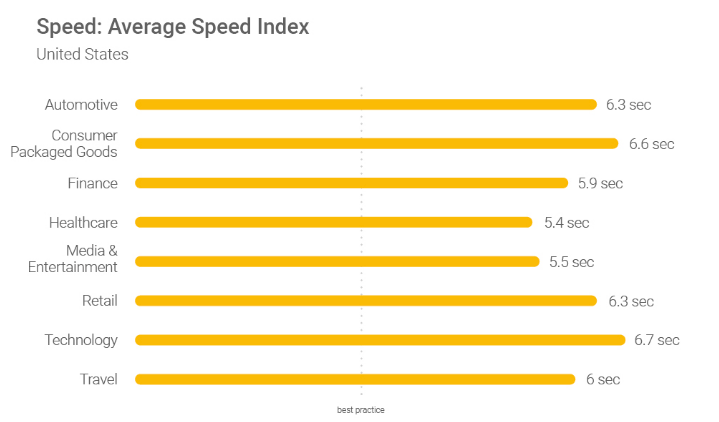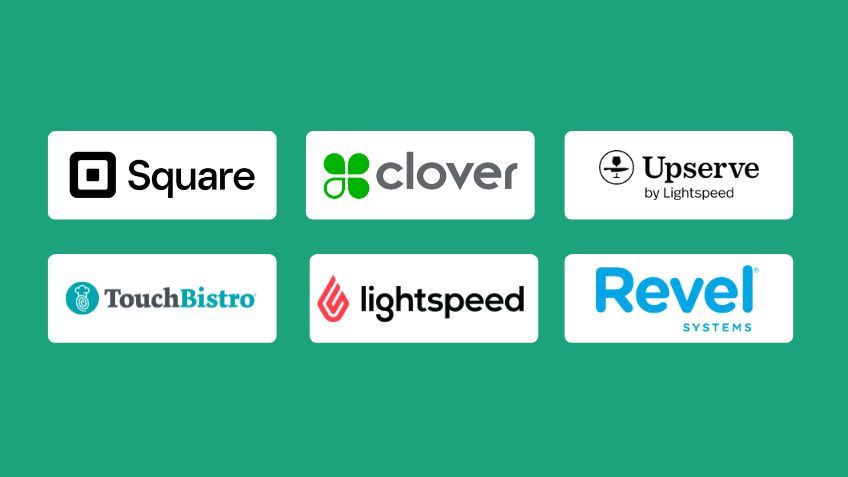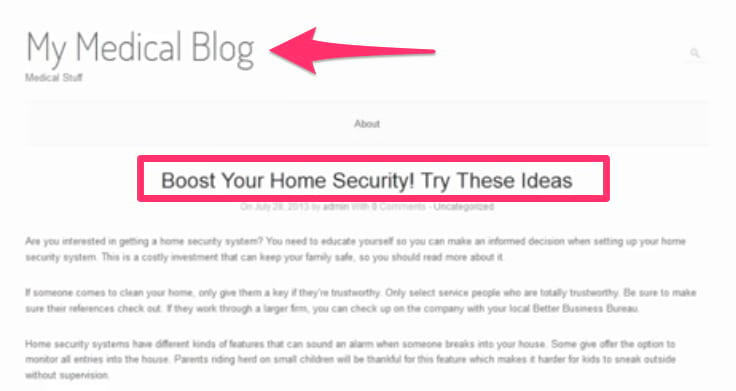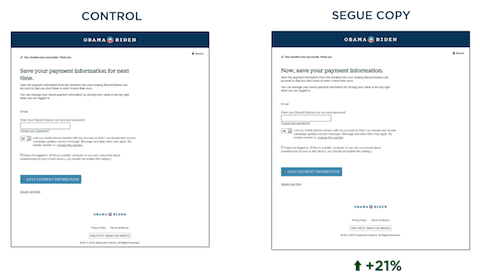Learning doesn’t stop when you enter the workforce. In fact, it should only get better. Yet, antiquated learning management systems (LMS) dominate the worlds of employee training, growth, and skill enhancement. Those just won’t cut it in the 21st century. Continu, however, is a modern LMS that allows companies to create engaging workshops for employee training and onboarding, on top of offering methods for customer training, partner education, and compliance.
Who Continu Is For
Continu is a learning platform designed for these modern times. Everyone from SMBs to enterprise-grade organizations can use this software to take their training and onboarding to the next level. Whether you need to ramp up new hires, educate customers and stakeholders, or upskill your rock-star employees, Continu provides the tools to create dynamic learning experiences that drive results.
Specifically, Continu shines for companies that want to:
- Boost employee training and development processes. With its intuitive authoring tools, Continu lets you create courses to grow your team’s skills. Slick interfaces and social features help completion rates stay over 90%, far above the industry average of 40%.
- Streamline new hire onboarding. You can automate workflows that include bite-sized lessons to get new hires productive faster. Replace tedious paperwork with interactive courses that excite and inform your newest employees.
- Develop product training to increase customer retention and lifetime value. With Continu, you can tailor learning paths to different customer segments for maximum relevance.
- Consolidate programs on one platform. Bring together sales, compliance, partner, and regular training on a single system. Continu becomes your centralized hub for managing all learning initiatives, from individuals to teams.
The…






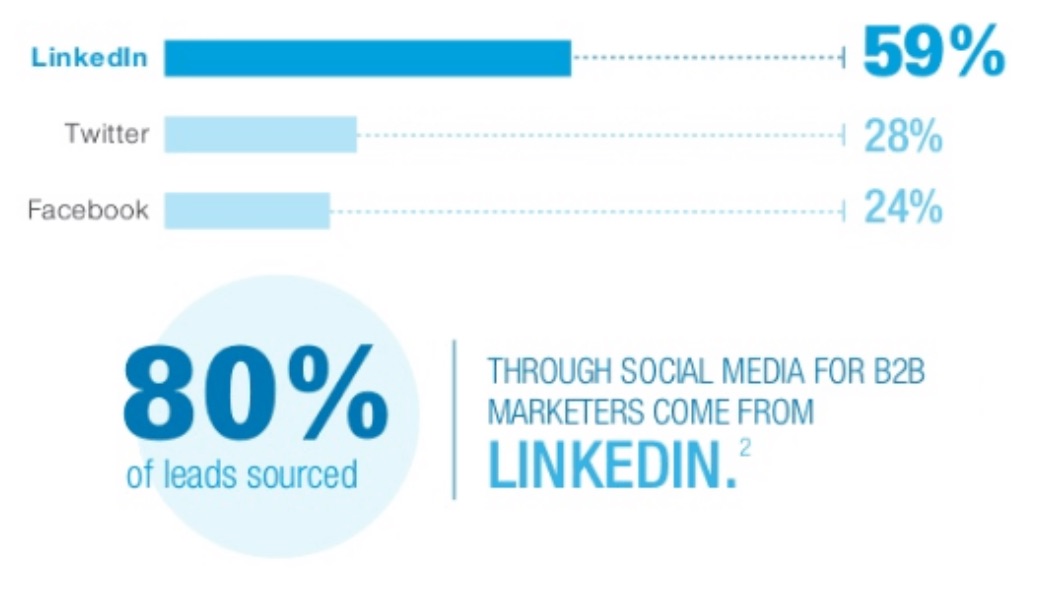

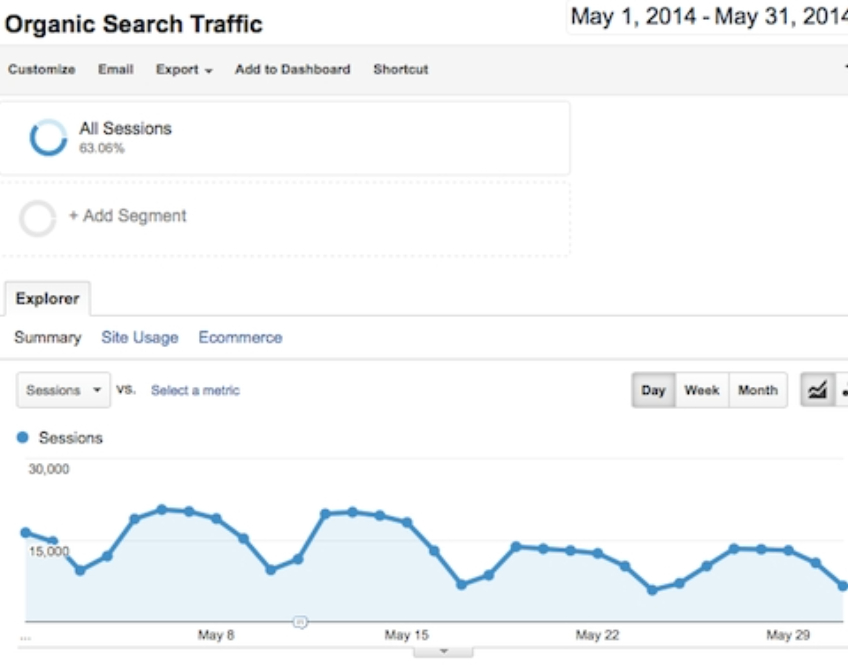 The resulting dip in traffic after reposting the same content on Entrepreneur.
The resulting dip in traffic after reposting the same content on Entrepreneur.