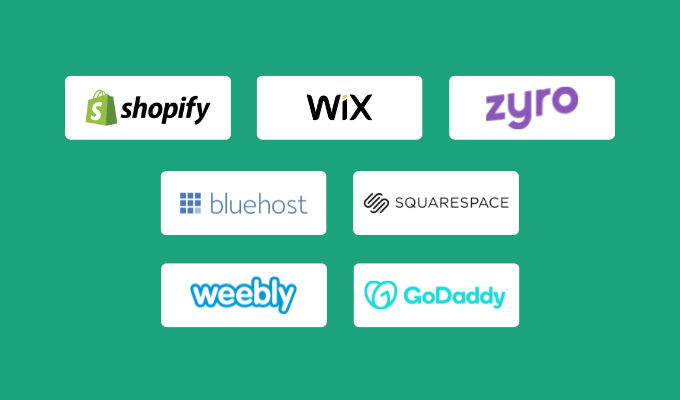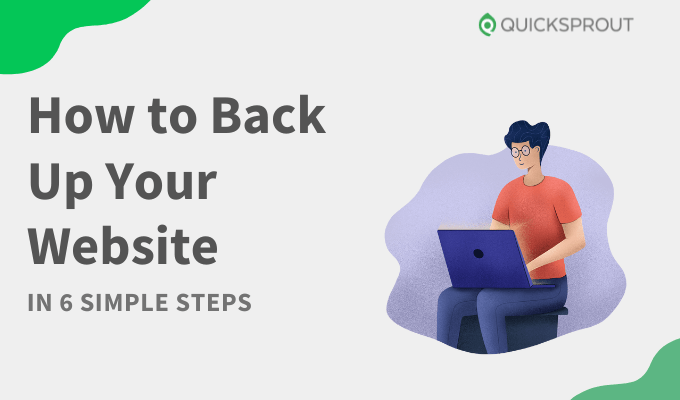Someone might use Rocket Lawyer or LegalZoom for various reasons, including creating and managing legal documents quickly and cheaply, protecting their intellectual property rights, finding a specialized attorney, or getting access to other legal services.
One common use case for these types of platforms is their registered agent services. With Rocket Lawyer and LegalZoom, you can easily set up a registered agent in any state you want to do business in. This service allows companies to receive essential documents 24/7 without worrying about having an office located in that jurisdiction.
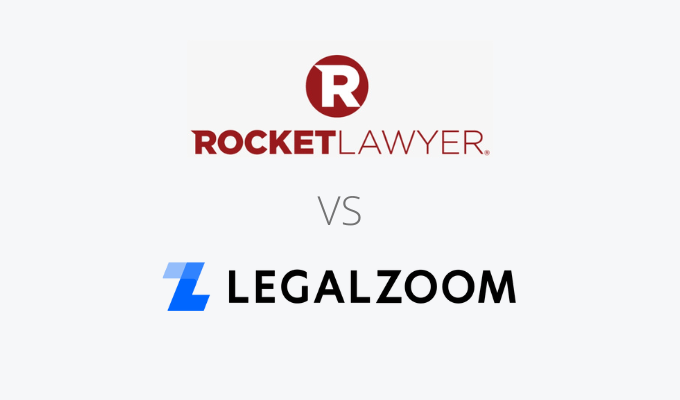
Rocket Lawyer and LegalZoom Compared to the Best
Although Rocket Lawyer and LegalZoom are two of the most popular registered agent services out there, neither one made our list of the top six. Northwest Registered Agent is the best overall option for anyone looking for a reliable registered agent service. You can form a business with them right now for just $39.
Rocket Lawyer vs. LegalZoom: High-Level Comparison
Rocket Lawyer and LegalZoom are two of the most popular online legal service providers, offering a wide range of services to help individuals and businesses with their legal needs. Both companies offer registered agent services that allow businesses to receive documents 24/7 without maintaining an office in the jurisdiction they do business in.
Rocket Lawyer also provides document storage, personalized forms for various types of contracts or agreements, and access to attorneys specializing in different areas of law. People use Rocket Lawyer’s suite of products and services for taxes, wills and trusts, and intellectual property protection as well.
LegalZoom specializes in forming corporations and LLCs quickly and cheaply while providing access to attorneys who can advise on any legal issue.