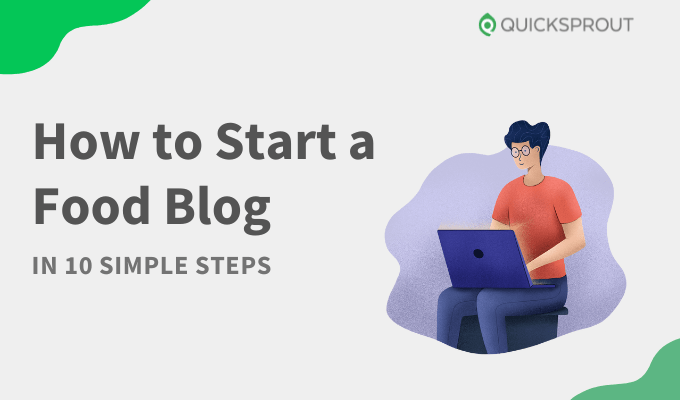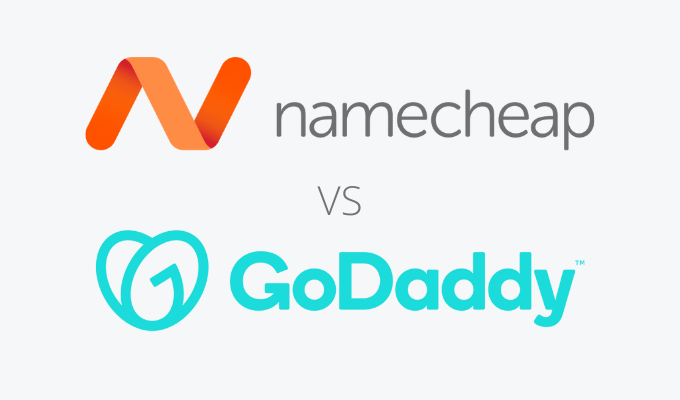Shopify is our top recommendation for most people who want to set up an ecommerce site due to its value, simplicity, and versatility. Sign up for Shopify now to try it free for 14 days.
Selling products online can be a lucrative way to generate revenue. If you already have a WordPress website, WooCommerce is the simplest way to add ecommerce functionality to your existing site—without switching to a dedicated ecommerce platform. It’s also a great option if you’re starting a brand new content-heavy site but want to sell physical products, subscriptions, digital downloads, or services.
Regardless of your scenario, this step-by-step guide will walk you through the process of setting up WooCommerce and preparing you for success.

The Top Ecommerce Platforms to Set Up Your Online Store
WooCommerce is only for WordPress sites. But if you want to start elsewhere, you can use a dedicated ecommerce platform to set up your online store instead. These are our top picks:
- Shopify – Best all-around ecommerce platform
- Wix – Best for stores with fewer than 100 products
- BigCommerce – Best for large inventories
- Squarespace – Best for cornering a niche market
- Zyro – Best price for a full online store
You can read our full reviews of the best ecommerce platforms to set up your online store here to learn more about WooCommerce alternatives.
How to Set Up WooCommerce in 8 Easy Steps
The entire process of setting up WooCommerce can be summarized in eight straightforward steps, and you don’t need any coding experience or technical knowledge to…