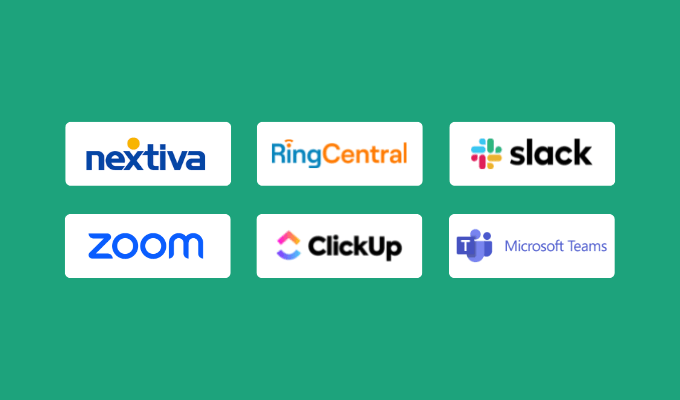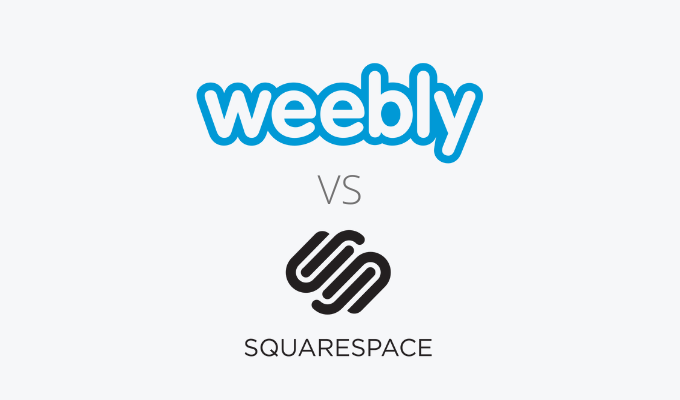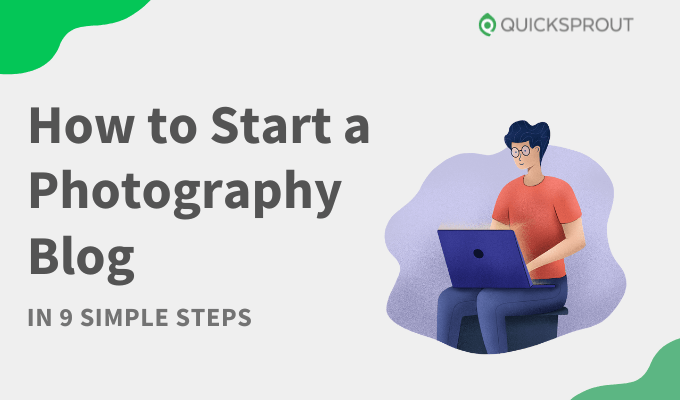Want to just get started? Click here to sign up for Shopify and build your ecommerce website today.
The ecommerce industry is booming. Existing businesses with a retail presence and new entrepreneurs alike are all selling products online to make money.
But starting a new website from scratch, importing product catalogs, and accepting payments online can be a bit intimidating—especially if you’ve never done this before.
Fortunately, Shopify makes it easy for anyone to create an ecommerce website without any prior experience or technical skills.
This step-by-step guide will walk you through the entire process from start to finish, so you can have a Shopify website built in less than 30 minutes.
The Top Ecommerce Platforms to Build a Website
Shopify isn’t the only ecommerce platform to consider when you’re starting out, but we think it is the best choice.
- Shopify – Best all-around ecommerce platform.
- Wix – Best for stores with fewer than 100 products
- BigCommerce – Best for large inventories
- Squarespace – Best for cornering a niche market
- Bluehost – Best for WordPress users who want to sell online
You can read the full reviews of each ecommerce platform here.
6 Steps to Build a Shopify Website
Building a Shopify website is easy when you follow these simple steps below:
- Get Organized
- Sign Up For Shopify
- Design Your Shopify Site
- Build Out Your Pages and Organize the Navigation
- Add Products
- Connect Your Domain
The Easy Parts of Building a Shopify Website
Most people don’t realize how easy it is to create a Shopify website.
As an all-in-one ecommerce platform, Shopify has everything you need to create a website, sell online, and scale…
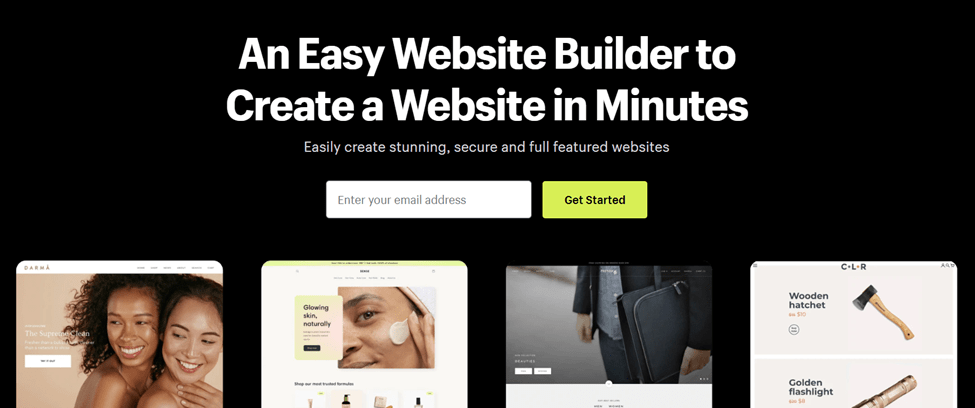

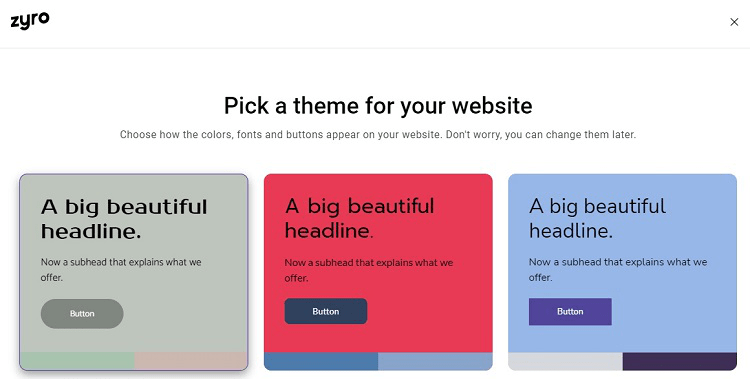 Zyro makes it easy to start your website with customizable themes.
Zyro makes it easy to start your website with customizable themes.