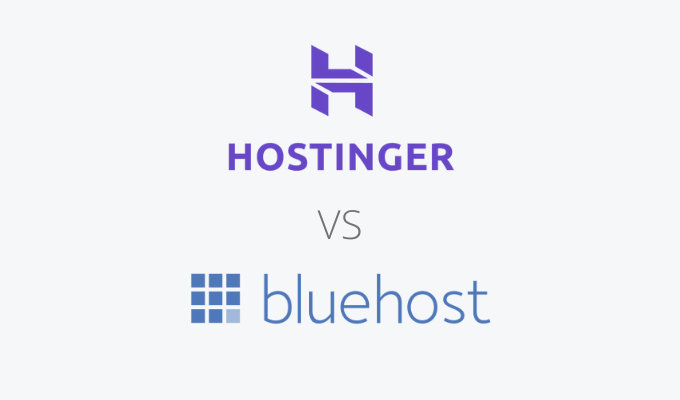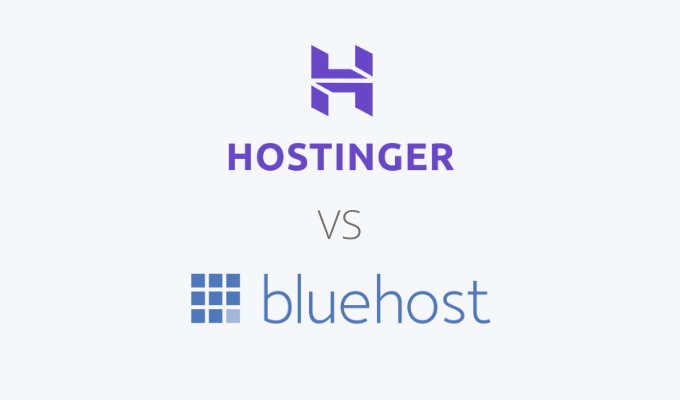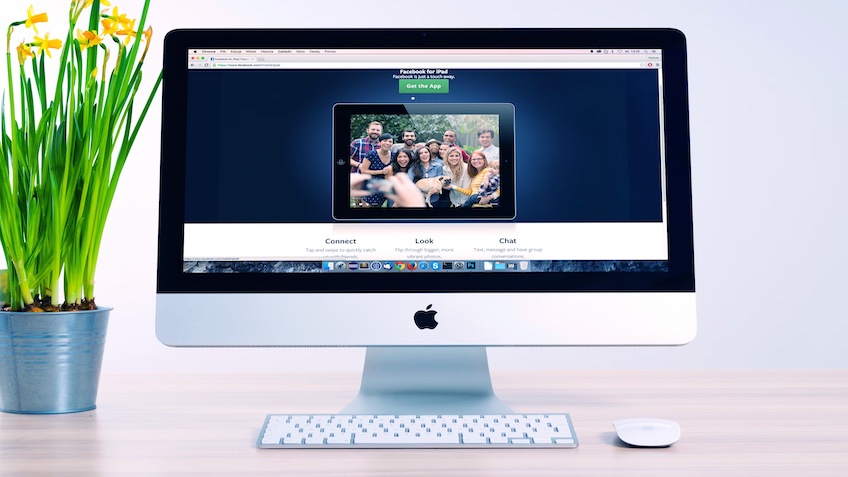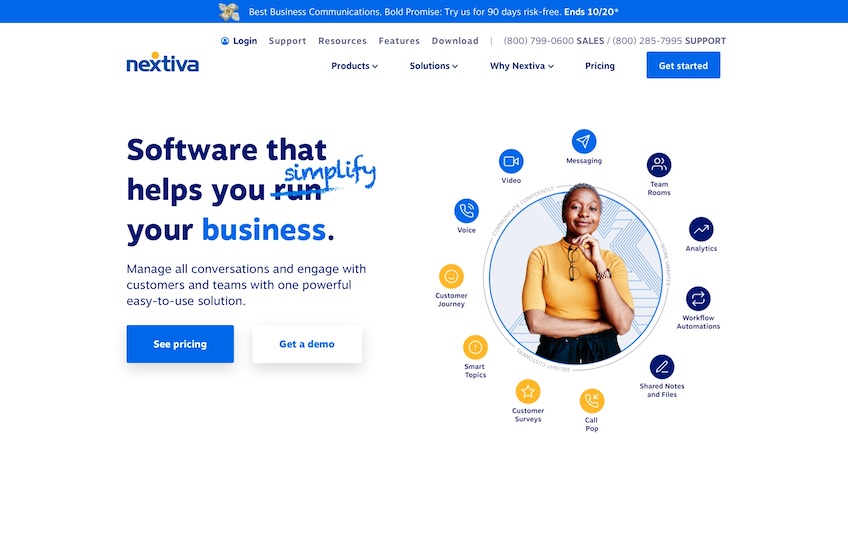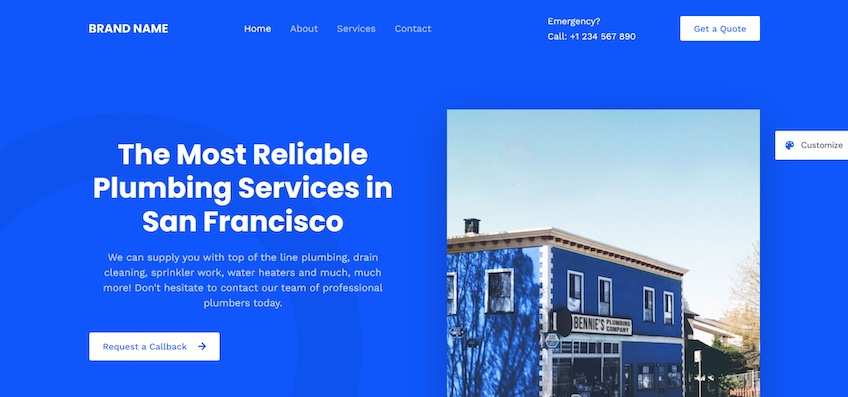Hostnames and domains are integral to the internet’s domain name system (DNS). However, subdomains have become increasingly vital for website owners to serve the growing needs of their audiences.
As a child of the parent domain, subdomains are a separate but useful part created to offer specialized features or functionality.
For instance, while the domain is your primary website, you can offer users a blog under a subdomain, just like blog.duolingo.com. And since a subdomain is an extension of a regular domain, it appears on the left side of the hostname in the URL.
Subdomains can also be used strategically by operations, marketing, and technical support to organize your website’s content into different, user-relevant sections.
For instance, nytimes.com leveraged a subdomain to establish a dedicated cooking section for its readers.
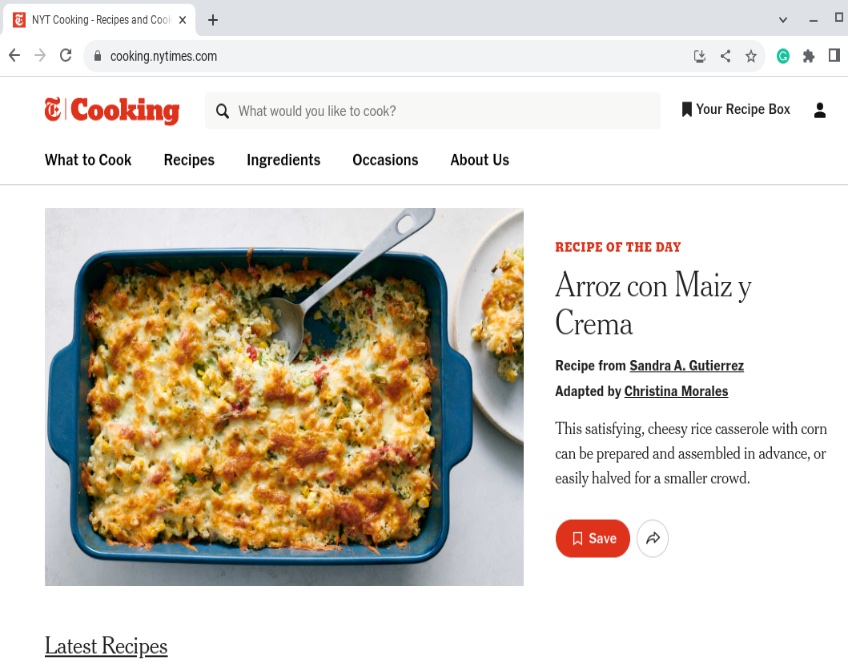
What Is a Subdomain Name?
In simple terms, a subdomain name is the title associated with sub-websites created under a website’s main domain, but let’s back up a bit.
A domain represents a website’s core, where its primary functions are centralized. A domain is equivalent to the hostname or URL we enter into a browser to reach a website, like Google (google.com) or Quick Sprout (quicksprout.com). To acquire a domain, you must register the name with a domain registrar.
When internet users go to navigate to your website, the domain name system (DNS) uses domain pointing and lookups, eventually translating the domain name into the IP address of the host server…