Employee scheduling issues can be a nightmare for managers and team members alike. Besides the obvious negative impact on workplace productivity and morale, it’s also one of the main reasons employees quit. If you want your business to continue running smoothly and prosperously in the long run, managing employee scheduling problems should be our top priority.
This guide takes a deeper look at common scheduling problems—its most common types and effective tips to overcome them—to boost employee productivity and organizational profitability.
Why Is Effective Employee Scheduling Important?
A well-planned schedule is the difference between satisfied, productive employees and lethargic, frustrated ones. Optimal scheduling also ensures you have the right people present at the right time to deliver quality customer service.
Here are five reasons to give you more insight into why resolving employee scheduling issues is worth it:
Adequate Staffing
As a business, ensuring customers have the best possible experience is your biggest priority. But to ensure this, you need to always have enough staff on duty, preferably with members who can deal with customer needs promptly and effectively.
Employee scheduling allows you to plan your staff needs ahead of time, eliminating common employee scheduling issues like last-minute cancellations and employee no-shows.
Smooth and Uninterrupted Daily Operations
For any business to thrive, smooth and steady daily operations are a necessity.
As a manager, you’re responsible for chalking out your employees’ job roles and informing them about their work hours. In turn, the employees should ensure they complete the assigned tasks within the allotted time frame. This will ultimately create a well-oiled system that helps maximize productivity.
Fair Treatment of Staff
Another advantage of employee scheduling is the fair distribution of workload.
Allocate and keep track of overtime hours to avoid overburdening employees. You can also allocate leaves using schedule reports,…

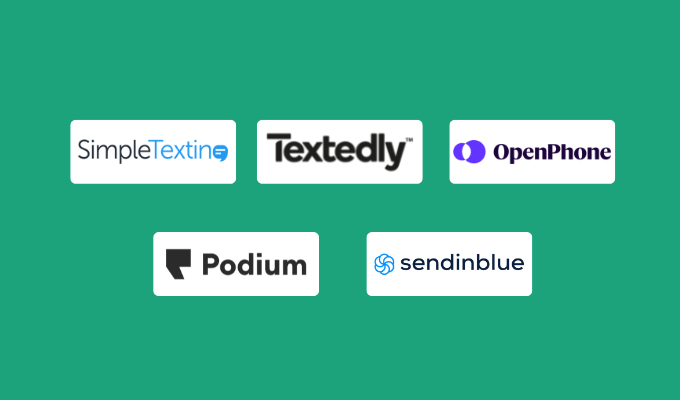

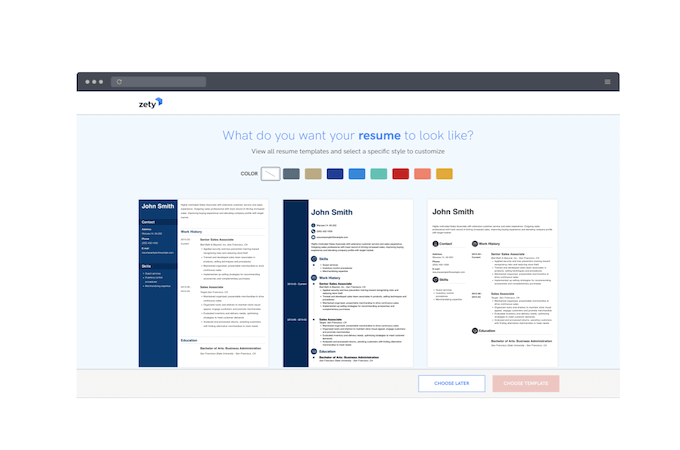 A tool like Zety can help you build and edit your resume.
A tool like Zety can help you build and edit your resume.