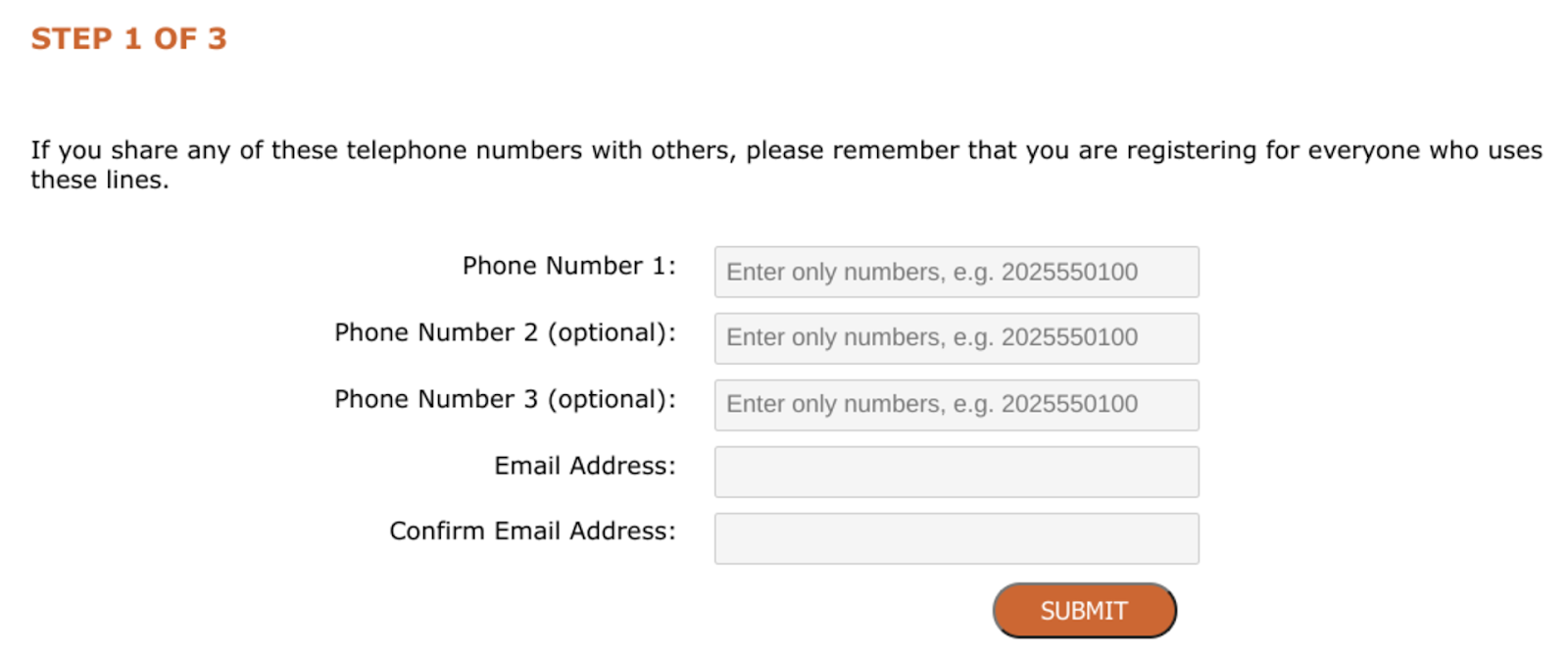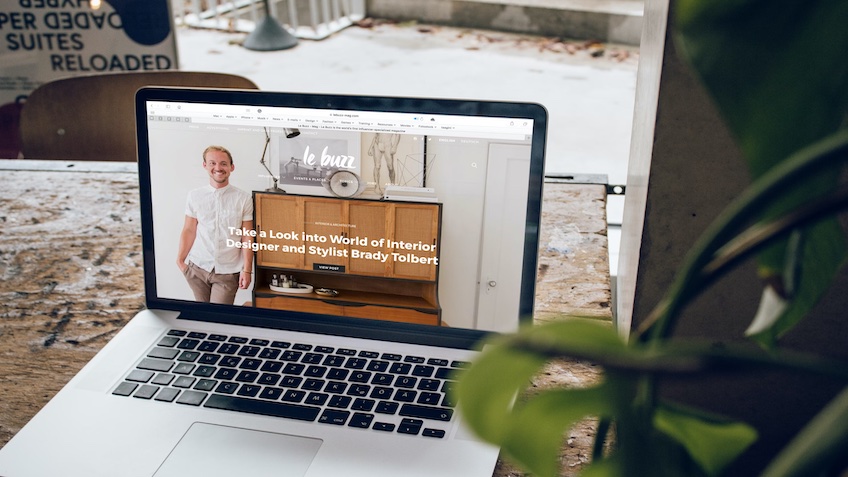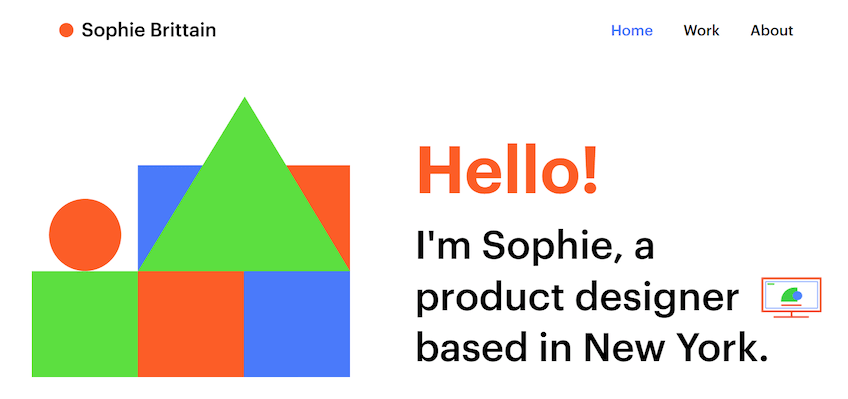Customers have grown accustomed to the perks, flexibility, and convenience of cloud computing-hosted platforms. In customer service terms, these include personalized interactions, 24/7 access, self-service options, and AI-enhanced features.
A hosted interactive voice response (IVR) is an automated telephone system that operates from a remote server, which users can access using a web browser or mobile app. It incorporates technologies such as voice recognition, dual-tone multi-frequency (to signal user intent when a number is pressed), and automated call distribution to fulfill its call center duties.
While traditional, on-premises systems may share some similarities with their hosted counterparts—like call forwarding, chatbots, and auto attendants—significant differences still exist. Most obviously, the main difference is that on-premises IVRs are installed on devices to run natively.
That said, most locally deployed applications have become anachronistic and belong to a bygone era that people aren’t clamoring to revisit.
Hosted IVR typically follows a subscription-based business model known as SaaS (Software as a Service). This means that it offers customers a pay-as-you-go convenience so that they only get charged for what they need rather than being saddled with unnecessary extra features.
Similarly, hosted IVRs can also trim the fat of the customer services experience so that call centers can provide speedy resolutions without a lot of wasted time or effort.
Hosted IVR: From the Caller’s Perspective
From the caller or customer’s perspective, hosted IVRs are more reliable. This is primarily because hosted IVRs typically operate as managed services by third-party providers with core competence and technical expertise. Consequently, this frees up call center business owners to focus on operating their core business activities.
Meanwhile, when customers call the business number provided by the organization, a message greets and prompts them to choose an option from a menu. Customers use their keypads (or voices) to enter their…