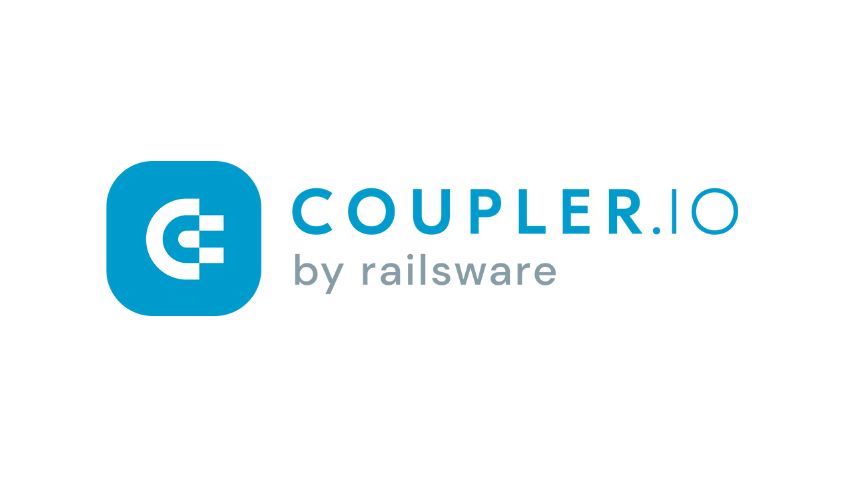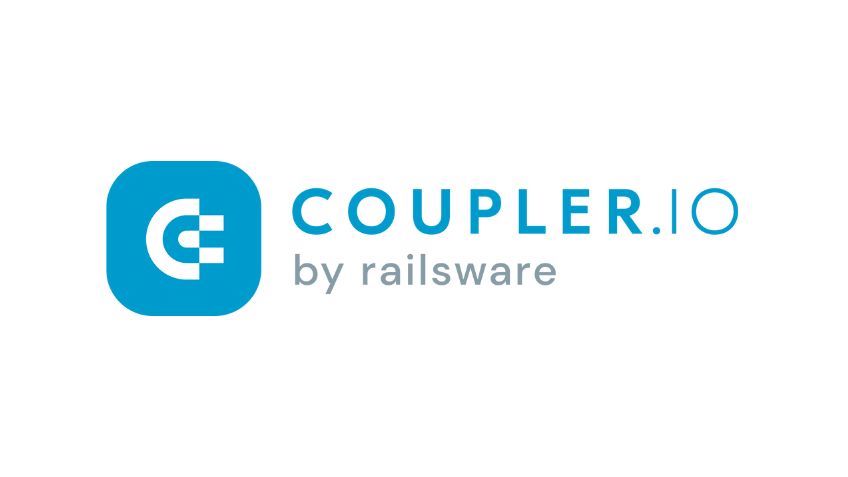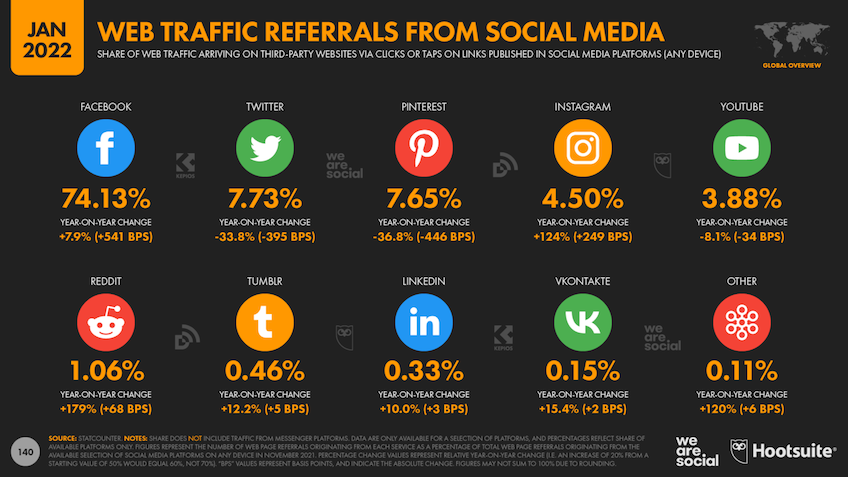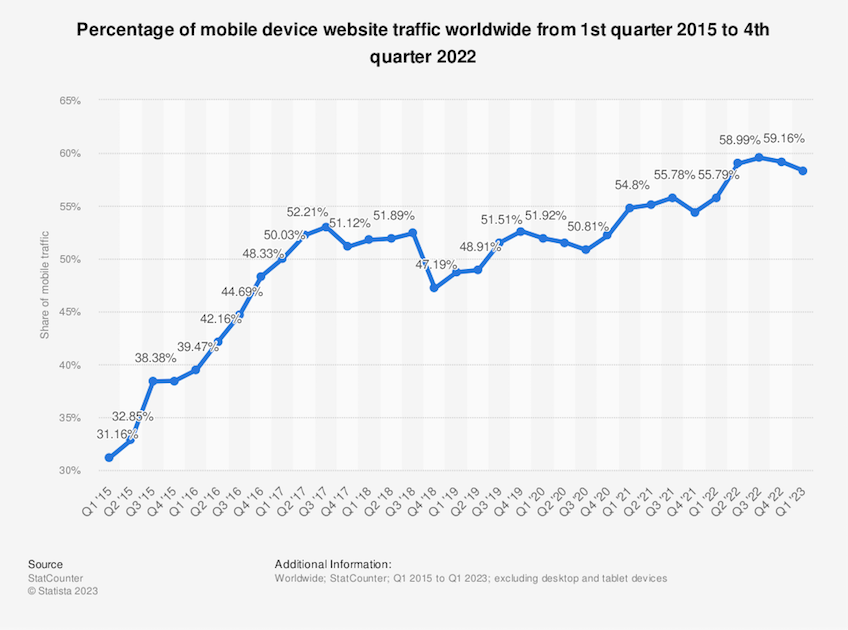Knowing how to use your data is half the battle—first you have to know how to collect it. And when you have data coming from a plethora of sources, it can be really hard to manage.
Getting a holistic, bird’s-eye view of your business through meaningful data is what allows you to make more informed decisions. Thus, having a central place where you can import multiple streams of data, clean it up and transform it, and then load it into a beautiful, story-telling dashboard or spreadsheet, is paramount.
For these very reasons, Coupler.io is an impressive platform. From its super simple dashboard to its creation of multi-source data flows via LookerStudio integrations, it may have everything you need to analyze all aspects of your business.
Who Coupler.io Is For
Coupler.io is the ideal data platform for anyone drowning in disparate data streams. Whether you’re an entrepreneur juggling multiple business platforms or a marketing analyst tracking cross-channel campaigns, Coupler.io consolidates everything into one intuitive command center.
Say you’re a startup founder trying to get an overview of your entire business operations. You may use Shopify for ecommerce, Slack for team communication, and Google Analytics for website traffic. Manually compiling reports for all of these individually could be a nightmare. With Coupler.io, you can effortlessly integrate data from each source into beautiful dashboards and spreadsheets.
Marketers can use Coupler.io to connect data from digital campaigns, social platforms, and web analytics. It delivers unified insights to pinpoint your most effective strategies. You’ll know in one glance if Facebook ads are driving better ROI than Google ads, and if your…